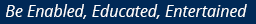Having a blog has become mandatory for all organisations. However, with so many personal sites out there, how do you ensure your blog is search engine friendly? The best way to do that is through SEO and content.
If you are using a WordPress blog, here are 10 plug-ins that you should be using.
1. Yoast SEO
Yoast SEO is one of the most popular plug-ins for WordPress. It can handle almost all on-page elements except markup data and schema tags. Notable features included are:
~ Title and Description
~ XML Sitemaps
~ Breadcrumbs
~ File Editor
~ SEO and Readability Score
If you are looking to install this plug-in, read this step-by-step tutorial to set it up.
2. Accelerated mobile pages (AMP)
AMP is a project designed by Google and Twitter to make mobile pages load faster, much like Facebook’s Instant Articles. There are many plug-ins available to implement AMP on Wordpress sites, but the one we recommend is “AMP for WP - Accelerated Mobile Pages.” Once implemented, the page loads quickly, especially on mobile devices.
3. W3 Total Cache
Increasing the website speed is one of the key factors that ensure your website ranks on Google. It increases the speed by serving static pages rather than dynamic content. The plug-in optimises HTML, CSS, and JavaScript resources by compressing them and ensuring rapid page loading.
4. All-in-one Schema.org Rich Snippets
All-in-one rich snippet is a free plug-in which currently has 79 5-star reviews from the WordPress community. This plug-in is essentially used to provide a summary of the page in the search results on Google, Yahoo, Bing and even Facebook newsfeeds. It does so by using an interactive format with star ratings, author photo and image, among other features. Many webmasters use this to climb the search results rankings.
5. EWWW Image Optimiser
EWWW image optimiser has over 400,000 active installs. The plug-in optimises images so that they use lesser bandwidth and converts all the images into best file format. Using this plug-in will make sure the webpage loads faster, consequently improving your blog’s Google ranking.
6. BJ Lazy Load
This too allows your website to load quickly, thus helping SEO. The plug-in replaces the images on the website — in thumbnails, Gravatar images and iframes — with a placeholder, and loads content as and when the user gets closer to it while scrolling through the page.
7. Rel Nofollow Checkbox
Using outbound and inbound links is extremely important for a blog post. However, when you use outbound links, make sure it is a nofollow link; the Rel Nofollow check box does exactly that. When you install this plug-in, it gives you a check-box in the insert/edit link pop-up that will allow you to add nofollow attributes.
For more on the nofollow attribute, check this out .
8. Redirection
Redirection will allow you to manage 301 redirections (permanent redirection from one URL to another), keep track of 404 errors and have full log reports of 301 redirections. All URLs can be redirected with this plug-in except the URLs which don’t exist.
9. All-In-One WP Security & Firewall
Although Wordpress is quite secure on its own, it is a good idea to have an additional security plug-in on your blog page. The ‘All-In-One WP Security & Firewall’ has numerous account security features, such as a password strengthening tool, and has the ability to check if accounts have identical usernames or passwords. It also provides a security score, which tells you how secure your website is.
10. Yet Another Related Posts Plug-in (YARPP)
Keeping people on your website for long periods of time is great for SEO! A low bounce rate is an indication that your users find value on your site and spend more time perusing your content.
One of the best ways to improve this is to install Yet Another Related Posts Plug-in. It displays posts related to the current content and ensures that users are given interesting content to read, thus making sure they spend more time on your site.
We hope this article helped you to get some idea about SEO plug-ins every WordPress website should have.