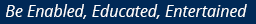If you consume videos actively on YouTube, chances are you would have come across a unique, unscripted and unfiltered video format used by some of your favourite YouTubers: vlogging. Quite simply, vlogging is blogging, but in the form of a video. There are a number of reasons why you might want to start a vlog. In some cases, you might want to monetise your videos and start making money through ads. In other cases, you might just want to vlog informally to keep your friends and family updated on your life.
In either case, the good news is that you don’t need a lot of expensive equipment to get started. As long as you have a smartphone (and perhaps a selfie stick), you’re all set to document your days through a vlog. Here’s how you can get started.
1. Identify your USP
As you might have already seen, vlogs are a dime a dozen on YouTube. So, to get noticed, there needs to be something completely unique and special about yours. You can get started by first making a list of your hobbies and areas of interest. Next, check what’s currently trending on YouTube and find a few common points between the two. This will give you an idea of what topic to choose in order to create something that is both genuine and also likely to reach a wide audience.
2. Choose a vlog format
Creating a successful vlogging strategy starts with understanding the types of vlogs:
(i) Informational : In these, also known as head vlogs, a person simply sits in front of a camera and talks about one topic. These are generally informational.
(ii) Demonstration : These are often referred to as how-to videos and involve a person demonstrating an action. These videos often revolve around a person explaining how to use a product. Unboxing videos and make-up tutorials come under this category.
(iii) Reality: Reality vlogs are those that are shot outside a studio, in real-life settings — a travel vlog, for example.
The kind of vlog you choose will depend on the content you plan to cover.
3. Create an engaging script
Before you start shooting, it’s important that you have a script and structure in place. While doing this, it’s important to strike a balance between having a good script and appearing like you’re talking naturally on screen. It’s a good idea to not memorise the script, but to keep the crux and flow of it in mind. This will help you seem genuine on screen and will also prevent you from going off-topic.
4. Choose the right platform
While YouTube is undoubtedly the first platform that comes to mind when you think about vlogging, there are actually a large number of platforms with diverse audiences. Platforms such as Vimeo, Veoh, Metacafe and Dailymotion are great places to post. Having said that, YouTube is, of course, one of the most important platforms, currently boasting over one billion users.
5. Use an easy video editing app
A great app can make even the most amateurish video look slick and professional. The best part about video editing apps are that they are often free. Even several paid apps have features that can be used on the free version. Here are some of the best apps that can give your videos an edge.
(i) Cinema FV-5
This app is excellent to record videos that have a professional quality to them. It’s great for beginners because it is very simple to use. Through this app, you can adjust ISO, white balance and exposure. You can also use advanced features like increasing the video resolution and changing the frame rate.
(ii) FX-Guru
FX-Guru can help you shoot videos with incredible cinematic special effects. The app automatically configures with your video camera for a seamless experience. It has a feature called ‘Virtual Decals’ which will help you get a perfectly aligned shot every single time.
6. Edit your videos for a final touch
A video truly comes to life once it’s in the editing stage. It’s at this stage where you can correct any continuity issues, remove incorrect takes and produce an excellent vlog. Here is some of the best software that is also very simple to use.
(i) Quik video editor
Quik video editor has been developed by GoPro and is one of the most popular video editing platforms. Through this app, you can import pictures and videos from your phone gallery, Google Photos and Facebook photos. You can add filters and VFX to improve the quality of your final video.
(ii) Magisto
Magisto is extremely easy to use as it offers a step-by-step guide to creating and editing videos. It allows you to choose filters and soundtracks for your video, so you can pick the ones that best match the theme of your video.
Vlogging can be a great way for your followers to get to know you on a more personal level while also showcasing your interests and expertise. With these tips, you will soon be on your way to creating unforgettable vlogs.