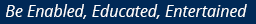Mike Henry, a renowned writer in the media industry, wisely said, “We’re in the operating world where one good video can lead to a massive social following.”
With video being one of the trends to watch out for , Mark Zuckerberg too jumped the bandwagon and launched Facebook Live. It allows millions of users to go live and broadcast themselves to the world. And it’s just a click away. Here is a guide to using this social media tool effectively for your brand.
How to begin
So, how do you go on air with Facebook Live? Let’s start with the apparatus. All you need is your smartphone and the Facebook app. Follow these simple steps.
Step 1 : Go to your Facebook page on the app, and click on the status bar or the ‘post’ option like you’re going to create a new status.
Step 2 : Click on to the “Go Live” option that resembles a video camera with an eye.
Step 3 : Write a description, which is like a caption, of the video that will best describe it for your audience. To gain a larger viewer list, make sure you write an attention-grabbing description, so the audience will want to tune in.
Facebook proactively notifies page fans that the page has gone live, thereby giving more organic traction.
Step 4 : Set up your camera view. Right before you go live, make sure your camera is facing the right direction. You can shoot either with your front camera or rear, and hold your phone vertically or horizontally. The video is in a square format, so it won’t matter how you hold it.
Step 5 : Then, click on the “Go Live” blue button to begin broadcasting. Once you click on it, there’ll be a countdown after which you will be live. It’s that simple. As soon as you start streaming, you will find yourself on your own timeline, as well as others’ newsfeed, based on the privacy settings.
The online broadcast can be for as long as 90 minutes. To gain more followers, stay live for at least 10 minutes, so your video has the chance to show up on various viewers’ news feeds. Make sure you always have someone else watch over and respond to comments to make the process easier — it is quite hard to reply to pop-up up comments every second while doing a live video.
Below is a screenshot of a page going live at the recently concluded Hindu Lit for Life 2017.

Step 6 : Once you’re done, click “finish” to end the broadcast. The ‘live’ video is recorded and stays on your Timeline or Page, like any other video post. After you’re done with the broadcast, you will get an option that allows you to save your video to the camera roll, so you always have the original copy.
User engagement
To make the most of Facebook Live, your aim must be to engage with your audience by being interacting with them on air. There are two ways you can do this.
~ By speaking and responding directly to the audience through the video.
~ By having a designated person responding to the comments.
These comments and reactions can be viewed just below the broadcast. The latest comments will be further down, as they are present in the reverse chronological order, like on Twitter.
The ideal events
So, what events is Facebook Live ideal for? It can be used for showcasing almost any unique content, right from behind the scenes videos to product launches. In fact, brands can use this feature to give fans an exclusive behind-the-scenes glimpse of certain activities.
Dunkin Donuts, the US-based brand, did exactly that. Their first Facebook Live video was that of a behind-the-scenes look into their kitchen in preparation for Valentine’s Day. Their fans were able to see the chef make heart-shaped donuts. The video went viral immediately and saw great engagement, receiving plenty of views within minutes. Till date, it has more than 39,000 views.
Analysing your performance
The performance analytics of this tool is similar to that of the normal videos you put up on Facebook. However, live videos do have some add-ons. The social networking site allows you to analyse a lot of metrics for the live video, such as the minutes viewed, number of unique viewers, video views, 10-second views, average percentage completion, peak live viewers, number of people reached, the reactions, comments, and shares.
Apart from all this, Facebook also lets you view and keep a check of relevant analysis of “peak live viewers” in the form of graphs for a particular time during the video, in order to know when the interaction had taken place.
We hope you try out this new feature and explore innovative ways of engaging with your audience.