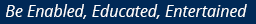In the last few columns we have reflected on getting better at managing our time and the art of execution. Today, technology has become an important aid for the leader to achieve this.
The challenge with any technology recommendation is its short shelf-life. Whether it’s an app, website or device, the latest gives way to the even newer. So the recommendations here are more examples of a framework that helps, rather than specific tools. Individual preferences also vary in terms of what is user-friendly, the look and feel and the levels of customisation possible. So go ahead and explore the recommendations as a way to find the best framework. Then, whether you use one app today or a newer one later, you can’t go wrong as long as it delivers results for you.
To-Do lists and tasks
When I began my career, all my to-do lists went into a diary. The system was efficient and simple and worked well. For a long while, I continued to maintain written to-do lists; but, often, they weren’t synchronised with tasks that had come up while I was working online. Today, with a lot of our work on the laptop, a technology solution is a good option. Also, timing for several of the tasks is critical and I needed something to help me have a dashboard view of projects and tasks that would guide me on how I planned my week ahead and invested my time every day.
Again, after a lot of trial and error, one app emerged above others – Clear. The first thing I like about Clear is that I can put it onto my desktop — it’s live and visible — almost like sticky notes, only better. It allows me to create categories, set reminders and the process for prioritising is as simple as dragging items around. Adding and deleting tasks is simple; it’s plain and easy-to-view appearance makes the projects and tasks that are important stand out. True to its name, it helps brings clarity to your day and improves your ability to execute.
Useful function
At its core is the lists functionality. Here are a few lists that have worked well for me. Of course, you must create your own, based on what works best for you.
1.The Today list – this is really a Today and Tomorrow list because it contains the important and urgent tasks that need to get done immediately.
2. The Day- After-Tomorrow list, into which I assign tasks that have to be followed up from today and things that need attention in the next few days.
3. The Follow-up list. For example, if I send out an e-mail to a client and must call her in a few days to check on progress, that task would go in this list. This is an important list because it’s the follow up that’s critical to ensure execution.
Besides these lists, I have lists for:
4. Specific projects
5. Specific people and points I need to cover with them
6. Lists for tasks and people to meet that must be on my agenda when I travel, and
7. A list of personal tasks that need to be completed, so that they are not missed in the rush of the work-week.
It’s important to build your own rhythm to make the best of the app. For example, I have a once-a-week time slot where I run through almost all the items to plan my week ahead. I then drag and drop tasks into different lists – moving them around to reflect priority (the app has an interesting colour grading that allows you to visually focus on the more important vs less important tasks).
I might review a specific project list and drag some items from there into my Today or Follow-Up list. I might add conversation points to one of my People lists or I might delete tasks that are no longer required. I might add a follow-up point for a task I’ve delegated to a colleague. It’s a very fluid app and allows me to manipulate my tasks and lists with ease. The nifty swish sound when I complete a task is a lovely audio encouragement.
Clear, unfortunately, is not a free app, but its nominal price is worth it for the features it provides across several free apps. It’s also available only on the iOS platform so another app option to explore for different platforms are Wunderlist, which is free and is available across the iOS, Windows and Android platforms. Wunderlist also has an excellent sharing feature that allows you to collaborate with classmates today and with colleagues tomorrow.
Don’t miss it. Reminders
This tool must include all the things you just can’t afford to miss: From a project submission deadline today, to a client proposal tomorrow; bills that need to be paid, calls that were committed, or a file or document you were to send. This is for the time-sensitive stuff. There’s a value to doing it at the specific time it needs to be done, down to the minute. That’s what should go on this app. This also includes a lot of habits that need to be performed at regular intervals.
My personal favourite for such tasks is the app Alarmed. It’s Free but currently available only on iOS. It’s very simple to use, has a clean, uncluttered interface and has all the features that ensure I get things done. Great things I like about it are the customisable Lead Time alert. For example, I have a meeting on Monday at 9.30 am, for which I’d like a reminder on Saturday, so that I can prepare for the meeting well in advance. The Nag-Me feature ensures a maddeningly regular alarm until you actually get the task done. Use this for the ‘danger’ stuff that your default snooze cannot defeat.
It allows you to set alarms for all the recurring stuff, from birthdays to paying your fees or filing your returns. With a range of sounds available it keeps you on your toes. There’s an air-raid siren that I use as the top-tier reminder which is supposed to scream ‘drop everything and do this right now’. It ensures you don’t miss out on the small tasks that can make a big difference.
I’ve tried some other Reminder apps but find that none of them balances simplicity and usability as well as Alarmed does. For Android, the best equivalent is Life Reminders – a nifty little app that provides many of the features and results that I like in Alarmed.
Read, store, search, retrieve
Leaders read a lot from a variety of sources. One of the challenges they face as they grapple with tons of information is how do you file away the useful information and retrieve it for that specific moment when you need it. There’s that interesting newspaper article you read that you wanted to cut out and file, but put off doing. Or that amazing statistic you saw on a website while browsing. Or a signboard that’s just perfect to make a creative point during your next presentation. Leaders rue the loss of the golden window when you can seize these nuggets and hoard them for use at the right time.
My favourite app to handle this is Evernote. I can snip away information from a website or photograph a para from a newspaper or dictate a short audio note to myself. With its OCR feature, it’s search function is exceptional at helping me find the right information from my storehouse when I need it. It syncs between devices (though currently the free plan limits this to two devices) so that I can access my library from my phone, laptop or tablet.
The news, in brief
To catch up on all the key news that matters without spending too much time, In Shorts is great. It helps you avoid getting caught up in the thick of thin things. It’s easy to use — a quick swipe-up for the next news story — and you can customise your feed. Another excellent news reader to explore is Feedly.
Ultimately, any tool is only as good as the discipline and consistency with which it is used and the smart way it is applied. To a leader who is open to making the best of them, these tools can save time, help her make better decisions and improve results. That certainly makes them worth trying.