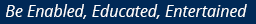The previous column in this series dealt with the content and style of delivering a presentation. This follow-up article deals with the nitty-gritty of preparing the slides themselves and making sure they’re as substantial in content as they are good-looking in form.
Once the content of your presentation is planned and prepared in an effective manner, the next step would be to make the slides. Simply put, the content is like the hero or heroine of any film and the various aspects of the slide design and template are like the costume and props. Unless the content is strong, no amount of props or templates can make the presentation effective.
The guiding principle in preparing the slides must be to keep in mind their objective. Any slide’s role is to capture and maintain the visual attention of the audience. In other words, these slides give the audience something to look at and read while the presentation is being made. Therefore the slides must be easy enough to read and most importantly not end up distracting the audience.
Fonts, colours and graphics
Let me start with the template, fonts and colour schemes. I personally favour a simple white background with navy blue text. The guideline is to ensure that your text colour contrasts well with the background. This is especially important when you use sub-bullet points that are in smaller font sizes.
Also, remember that anything seen on the laptop screen at a distance of one or two feet would not project in the same manner on a larger screen. Yellow text on a light green background looks great on the laptop or computer but would be a disaster when projected on the bigger screen.
Graphics, visuals, clip art, and so on, should be used with caution. If there is no context for any such element in your content, these should be avoided. If there is a context and correlation with the content, remember to use them judiciously. Again, the rule of contrast is important to make any such visual easily visible from a distance.
The other important aspect in ease of readability is the font type and size used. Sans serif fonts are always easier to read from a distance. The size of the font ends up being influenced by the content. This is where planning your content comes into play.
If you have planned your content well, key highlights are enough in a slide. If you keep the content brief and crisp, the font sizes can be relatively large and therefore easier to read. On the other hand, if someone is trying to fit a word document into a slide, they might as well not bother making such a presentation.
No distractions
As mentioned earlier, the slides must be interesting but not distracting. I do not favour animations and slide transitions unless there is a strong enough reason for these to be included. Slides somersaulting on the screen or the words flying around actually end up being more of a distraction and serve a limited purpose. Avoid the temptation to include these unless there is a clear context and need.
Last, and definitely not the least, do a spell-check and proof the slides carefully for proper grammar or sentence structure. Good presentations have failed because the audience got either turned off or distracted by spelling errors or incorrectly used words because proofing was not done diligently.
Keep in mind that every slide requires a great deal of attention and thought.