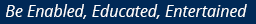When Hurricane Harvey devastated Houston and its neighbourhoods, the Indian diaspora turned to WhatsApp to organise relief efforts. Groups, largely formed according to localities, helped volunteers quickly identify survivors and communicate important information. Subgroups were created to provide specific services — laundry, meal delivery, help with salvaging items that were flooded, assistance with dismantling and throwing away damaged furniture — so that survivors and volunteers could easily interact with one another.
The scale of people helping people — boat owners from 150 miles away towed their boats into Houston to navigate flooded streets and rescue residents — was unprecedented. Government and aid agencies, such as the Red Cross, were important players in the relief effort too, but it was the citizen armies and navies, using freely available mobile applications to quickly communicate and coordinate, that made all the difference.
Mobile apps such as Twitter, Facebook and Instagram have proved themselves to be indispensable whenever large numbers of people have to instantly act, especially when information is unverified. Natural disasters, the aftermath of terror events, and aggressive police action on political protests are all examples. It is no irony that the perpetrators of political movements, too, often use the very same apps to mobilise people and public opinion.
But even when no such calamities are imminent, interactive mobile apps have dramatically changed our everyday lives, helping us squeeze out a few extra minutes from our crazy schedules. Can you imagine life without Google Maps?
Google’s Assistant
The latest star among interactive apps is the Google Assistant for Android phones. It is a perfect illustration of how technology, artificial intelligence, machine learning and automation are positively impacting common people. Google Assistant is the updated version of Google Now, a voice-activated search feature available whenever a user downloads the Google App from the Playstore. Whereas Now pulls up web searches to voice commands and mostly displays text results, the Assistant does a whole lot more.
Originally, Assistant was only supported on Google’s flagship smartphones, the Google Pixel and Google Pixel XL, but now, other Android phones are also receiving the Assistant through updates pushed by Google. In one word, the Assistant is fascinating; and if you tell it so, it politely responds, “Thank you!”
All Assistant commands start off with your saying, “OK Google” to your phone. In fact, you can train your phone to unlock it with this voice command. The phone asks you to repeat the command three times until it understands your modulations and knows it is you. This method is not 100 per cent safe, of course, because someone else with an identical voice (or with a recorded version of your command) could unlock your phone. Recognising this, the app is smart enough to detect hackers and will immediately lock out the phone if someone is uttering the “OK, Google!” command to your phone. You will then have to unlock the phone the traditional way — through a PIN or a pattern.
Why need a voice command to unlock your phone? This can be tremendously helpful when your hands are busy — such as when you are driving a car. Saying “OK, Google!” not only unlocks your phone but it also brings up the command prompt where it is waiting for you to give it instructions. With your eyes still on the road ahead you could command the phone “please call Home”, and the phone will pull up ‘Home’ in your contact book and dial it.
I have used Google Assistant for a variety of tasks, thereby not needing to swipe across screens for the right app. An “OK, Google, please launch YouTube” command opens up the app. An “OK, Google, please play a Kishore Kumar song from Sholay plays Yeh Dosti, hum nahin chodenge . An “OK, Google, please set a timer for 3 minutes” does exactly that; and an “OK, Google, please set an alarm, Mon-Fri, for 6:25 am”, sets the alarm on your phone a lot faster than you can ever do yourself. This is powerful technology.
Maturing technology
Google is not alone in offering personal interactive assistants. Siri, for Apple phones, and Amazon’s Alexa both do various mundane tasks. In Amazon’s case, Alexa works off the Echo, which is a standalone device, or on newer versions of its own Amazon Fire — a box which converts your television into a Smart TV. Google’s own Home is an Echo competitor. The cognitive abilities of each assistant are impressive and demonstrate how far this technology has matured.
As more and more people shun laptops for phones as their primary device to connect to the internet, the phone retains one of its biggest disadvantages. Even on bigger phones, the qwerty keyboards are no match for the convenience of a traditional PC keyboard. The biggest improvement in the last five years has been in the way phones now process voice commands as text. These days, I use voice as my primary interface to the phone, whether I am responding to an e-mail or searching on Google. Voice-to-text accuracy exceeds 98 per cent and is a lot more easy than traditional phone keyboards, or even Swype.
The Assistant has taken this to a whole new level by responding to many commands in voice, giving you a feeling of having a true assistant always with you. Although, for each Assistant command, you don’t have to use the word ‘please’; you could order it around as you wish because it does not care. But given all that it can do so well, and for free, I like to think that adding the word ‘please’ makes the interaction more gentle and courteous. After all, we don’t ever want the Assistant to get angry and not respond!