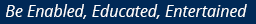How often do you flip open the lid of a notebook and see no keyboard? Not often, I’ll bet. Launched at the IFA Berlin 2016, the Lenovo Yoga Book is where you will find exactly that and a lot else besides. While this notebook-tablet-drawing pad hybrid is most innovative and interesting, it does need to be taken further and fine-tuned in its next generation.
Like typing on glass
The space or panel where the keyboard should have been looks puzzlingly blank, just a sheet of metal — until you press the little power button and the space lights up with a digital keyboard. It looks a real keyboard — brighter, perhaps — but when you touch to type, you realise that this isn’t your everyday typing experience. It’s like typing on glass, except that you get a buzz because of the haptic feedback. Unfortunately, this vibration doesn’t replace the actual tactile feedback you get from physical keys, which means you need to look down and see what you’re doing instead of touch-typing. And that’s entirely disorienting for those who are used to touch typing, as I am. If one needs to do some intensive typing, the Yoga Book’s keyboard is probably not the answer. I also found the sound that the keys made distracting — much more than the clicking of mechanical keys.
Under the keys, you also have a touchpad, the outline of which lights up as a touch guide. This too I found just sensitive enough for occasional use but not smooth and responsive enough for intensive use.
Yoga positions
The lack of mechanical keys will be fine for anyone who habitually does look at the keys and types and it’s what allows the machine to be as thin and light as it is, even at the 10.1 inch size. It’s lighter than many iPads I’ve worked with. The two segments of the Yoga Book are held together with a much admired clock style hinge, which is really strong and allows the user to flip the screen all the way back until it meets the back of the other segment. That’s of course where the yoga bit comes in because you can position the screen in a multitude of ways. I did, however, find that when I have the screen in regular laptop mode and slightly tilted back, reaching out to use the touch screen makes it push back a little. If it’s balanced on your lap, a strong tap on the touch screen might well topple it, though it does look strong.
A canvas for artists
The highlight of the Yoga Book is the blank panel turning into a drawing or note pad. You write on the black metal surface and the text or drawing appears on the screen. For those accustomed to drawing on a screen and seeing the result under your fingers, it’s a little difficult to get used to. Having used the iPad Pro with its Pencil accessory, I found this disorienting. But artists and designers, for whom the Wacom tablet was an everyday tool, would likely have no trouble. For others, the Yoga Book’s excellent party trick comes into play — place a piece of paper on the surface, and use the device’s pen as a regular pen, watching the result on the paper and the screen. This is such a clever thing to do to a notebook, but I soon found I don't write or draw very much and had limited use for the capability. Professionals who draw, write or mark stuff a lot manually, will be able to leverage the feature better.
The Yoga Book has an Android and a Windows version and sadly only the latter seems to be in India. Anyone who’s used both seems to have come away with the opinion that the Android version is better, specially with regard to the touch experience. The Yoga Book’s 1920x1200 display is nice and bright and can be put to good use because of the 360 degree rotation. The battery lasts a good eight hours or so.
The Yoga Book works on an Intel Atom chipset with 4GB RAM and 64GB storage with a micro-SD slot. It’s a pity that the machine’s surface on the outside takes on fingerprints but other than that it’s a cool piece of kit and not that expensive when you consider the uniqueness you get.
Price: ₹49,990
Love: Great concept, innovative creation pad, good battery life, can use actual paper.
Hate: Tough to type fast on, takes on fingerprints, no Android version in India.