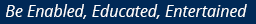Over in the United States of America, people have been having no end of fun with Alexa, Amazon’s virtual assistant who’s named after the iconic Alexandria library of many thousand years ago. It wasn’t possible to bring her into India all this time because a massive amount of localisation was needed.
Alexa has to be able to tell you the cricket score, play you the latest Bollywood hit, or give you a clever recipe for khichdi. She also needed to speak in a way Indians can relate to rather than with an American twang mispronouncing Indian names and places and of course to understand various Indian accents.
Now that Amazon has done its homework, using a huge team of language and subject specialists, Alexa is finally here and she lives on three smart speakers — the Echo Dot, Echo, and Echo Plus. Of the three, the Echo Plus is also a smart home hub and is able to connect to certain devices without the need for an additional bridge. I set up the Echo Plus in my home and proceeded to gain a new companion.
Setting things up
The Echo Plus speaker needs to be plugged into power — which is where it stays for good — and the companion Alexa app needs to be downloaded either from the App Store or the Play Store. The app will give you instructions on what to do, which is mostly just connecting to Wifi and your Amazon India account. The speaker’s LED ring will indicate when setting up is done and you’ll be ready to use immediately. At this point, go ahead and start a conversation, always saying Alexa... You can change that to Amazon or Echo or even Computer, but what’s the fun in that. Ask Alexa anything — the weather forecast, names of the movies playing nearby, the news, sports developments, facts and information, and even a joke, which she delivers in a rather stilted flat voice. You can also get her to immediately shut up by being rude and saying Alexa, shut up or a bit more polite and saying Alexa, stop.
Yes, I can hear you
Alexa’s Indian accent is real enough, but perhaps a little irritating, in the same way as Google’s Indian-flavoured assistant is. It’s a trying-too-hard kind of speech. However, Alexa definitely gets all the pronunciation right, even when you get it wrong. She will say Thiruvananthapuram perfectly, for example. On the other hand, Alexa can mess up now and then such as with Sasikala’s name, the word rupee, and many others. Amazon says it has really spent time being very careful and culturally correct. Alexa’s jokes are totally India-centric, for example. She can even tell you a Rajnikanth joke. Theoretically, you can change the language setting from the app, but you’ll very soon find Indian words, names, and places all messed up, and also you won’t be able to work with with some of the services, including local news.
The thing with Alexa is that she comes across as very conversational and so, soon seems like a person in the house. Because the speaker is always on, you can just call out to her in the middle of whatever. One of the seven microphones on the speaker will pick your voice up very nicely. In fact, if you’re talking about her to someone, be sure to press the mute button or she’ll respond in confusion.
Skill her up
With every tech company coming out with a virtual assistant, it’s a veritable party of them on our devices. But it’s interesting how each is a little different and fits in somehow. Alexa can’t find stuff as expertly and promptly as Google and in India is still learning about local businesses, but she is otherwise exceptionally localised. To make the Echo speaker and Alexa really useful, you need to get into the Alexa app and start adding ‘skills’. These include things like managing to-do lists, ordering from Zomato or Foodpanda, checking flights, setting reminders, booking an Uber or Ola cab, and a whole lot more. It’s a little cumbersome to go into each and add it separately, sometimes working through access to services, but invest in the time to later have the convenience of just speaking out your command.
Smart home
Amazon has a nice first-mover advantage. You can use the Echo Plus to connect to Philips Hue lights and some other smart bulbs. There’s a growing list of devices you can connect to, including some home security products.
As a music listening device, the largest Echo Plus does pretty well, but perhaps wouldn’t be one’s first and last choice in listening. It’s easy enough to connect it to another speaker through Bluetooth or a physical 3.5 mm cable. Alexa plays music through Amazon Prime (which you must be subscribed to and which as an initial offer is free for a year) and a few other services such as Saavn and TuneIn radio.
When you connect devices such as lights and name them according to how you think of them, life can be quite interesting. “Alexa, turn on the kitchen lights,” or “Alexa, reduce drawing room light brightness by 30 per cent,”, for example. You can group devices and lights so that you can give a command to say, turn off lights everywhere.
Work in progress
Services and Skills are still being rolled out and fine-tuned on the Echo products, so users need to be patient. There are some glitches one will encounter through the day and one will need to explore how to get things done, but desi Alexa and the Echo speakers are a fantastic and fun start.
Introductory prices (discounted):
Echo Plus: ₹10,499
Echo: ₹6,999
Echo Dot: ₹3,149
(The article first appeared in The Hindu BusinessLine.)