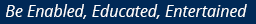As financial transactions through mobile phones are on the surge, post demonetisation, the danger of data thefts and hacking is also on the rise.
Here we take a look at the possible ways in which a mobile transaction can be hacked and how one can safeguard against them.
Protect your identity
A smart phone fraud can happen in two ways — either on the mobile device or from the side of the user.
From the point of view of a mobile device, the major attack is stealing a user’s identity like the user name, password etc.
This can happen either through a malware attack or while you are transacting through an unauthorised application or website. To avoid this, it is mandatory to have an antivirus installed in your mobile phone. Jayant Saran, Partner, Forensic - Financial Advisory, Deloitte India says, “Many do not have the habit of having an anti-virus installed in their mobile phone because it slows down the system and consumes more battery life.
But having a malware protection should be seen as mandatory from a security point of view.”
Secondly, to safeguard your identity, make sure you use only authorised applications. Every mobile application will have more than one version — one developed by the actual service provider and others could be from many third-party developers.
Always make sure that you use the genuine application developed by the actual service provider.
For instance, all banks provide links to their mobile applications on their respective websites.
It is safe to download the banking application from the website rather than from any other source to be sure your banking credentials are protected. Another way to ensure that you are using a genuine application is to download it from “Google Play store” if you are an Android user or from an “App Store” if you are an iPhone user. Kunal Pandey, IT Advisory, KPMG in India says, “A few banks in India allow their customers to set limits, block features in their credit and debit cards through their mobile/ net banking application.
So, for safety purposes, when you are travelling abroad or for that matter even when you go to sleep you can block international usage or set transaction limits on your card, and unblock/reset whenever you need it”.
Don’t just click anything
From a user perspective, an individual can get trapped into a fraud by clicking unwanted web links sent to them either by way of a message or through an e-mail. Such unwanted web links may ask for personal information which, if provided, can be used for fraudulent activities. Also, remember that all the financial institutions have your credentials in their database and never ask for such information from their clients without any reason. Make sure you use only secured wireless portals and avoid free public wireless connection which are prone to the threat of data thefts.
Vikas Kumar, co-founder, LoanTap, says “The biggest challenge is to keep your mobile safe because an individual keeps everything in his/her mobile phone; it has become like your wallet.”
Make sure you lock your mobile phone by setting up a password as a security step to open it. The password should be a complex one and not one that can be easily traced like your date of birth, nick name etc. Do not save any personal credentials like banking-related information, details related to your credit, debit card, and emails, and passwords as a note in your mobile phone.
Avoid saving your credit or debit card details in the e-commerce applications. Also , if you have multiple credit cards, use the one with low credit limit for any online transaction. Restrict the number of applications on your phone. For example, it is enough to have only one payment wallet.
Besides, being cautious all time can limit the loss even if some fraudulent transactions happen through your system. Make sure you report to the bank immediately when you spot the fraudulent transactions.
Immediate reporting can possibly also aid in blocking the transaction from getting settled, even if the money has moved out from your account.