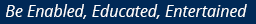In the previous article, we shared with you the basics of mobile app marketing . One of the elements mentioned, which would greatly enhance your marketing efforts, is optimising your app to look and function well when it is displayed on the Google Play Store and Apple App Store.
Research has shown that 63 per cent of applications are discovered through app store searches . So how can you make sure your creation is part of that number?
It’s all in a name
Let’s say you have created an app that lets people listen to, and share music. Simply calling it ‘Music Share App’ is a bad idea. You must get a little creative, while being as informative as possible at the same time.
The secret to a good app name is to mix and match a couple of keywords that users search for. The ranking is also greatly affected, as applications with keywords in the title rank 10.3 per cent higher than the names that don’t. Also, keep your title short (App Store restricts the length to 23 characters, while Google Play Store’s maximum character count is capped at 30).
Looks matter
The icon and the name together form the face of your app; it is the first thing users are exposed to while searching for applications, so you need to put in extra effort to create an icon that stands out in the crowd.
The important point is to be original and preferably, create an icon from the scratch. Try to make it a visual extension of your creation’s name but don’t overdo it with fancy colours and designs.
Keep the look simple yet intriguing, while sticking to the image size guidelines (1024×1024 pixels for iOS icons, and 512×512 pixels for the Android icon).
Educate the user
If your app icon and title are strong enough to attract users, the description is where you must educate them. Include information about things like what the app does, how it is beneficial, and in what way it is different from other apps offering similar features.
The clearer your information, the lesser the chance of users uninstalling your app. Don’t write a big paragraph and clutter your information. Instead, stick to writing two or three lines and split the rest into bullet points.
Screenshot your way to glory
Another powerful tool that grabs the attention of users is screenshots. Google Play lets you store eight screenshots while the App Store lets you showcase five.
However, only two or three are visible on the screen at first glance, so you need to experiment with different images and do a test run to decide which ones are the most attractive.
If you have an app that is similar to existing ones, try differentiating your screenshots from the competitors’. The design and layout of your application in the store is important, as it can help tell your brand’s story uniquely .
Rinse, repeat and update
No matter how well you design or maintain your app, there is always room for improvement. Whether it is the launch of a new OS or improved features from competitors, there will always be a reason for you to think about making changes and improving your app.
It also gives users the confidence that your app is worth a download. Make sure you include a description of the new features in the ‘What’s New’ column.
Is your app worth its price?
Pricing is one area you have to carefully consider before settling on a figure. Does your app have features that can compete with other apps? Set a nominal price that will look and feel just right for users when they compare your creation with that of the competition. If you are putting it up for free, you can try earning through in-app purchases or third party sources.
Be universally appealing
App stores let you localise your app to fit within a particular region’s language. It is always better to optimise it for universal usage, as doing so will greatly improve the chances of your app being downloaded outside your region as well. Also try and optimise it for both mobiles and tablets — more flexibility means an increase in use by those who download your program across devices.
Make sure you note these practices down in a ‘cheat sheet’ every time you decide to create or update, your app. If you need further clues as to how to improve on your app’s performance, check out these 10 free apps for productivity, social media and SEO .